Remoter VNC 2.02 is out!
Not an April Fools joke. Even though Remoter 2.01 just came out this Wednesday, we’re releasing this hot-fix release today!
The biggest changes are that the SSH bug that was causing Remoter to close when you attempted to connect to an SSH server that was configured to display an authentication banner has been corrected.
AND, because of user-request, I included SSH key authentication in this release as well.
Key generation needs to be done on the computer for now (puttygen, ssh-keygen). Then imported into Remoter via iTunes (see: //remoterlabs.com/rafsoftware/forums/viewtopic.php?f=2&t=223 for details). Note that the key must not have a passphrase. Passphrase support will be added in the next release.
Hope you like it!
Raf
Edit 04/05/11: Added note about passphrase
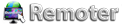

Hi Raf
Thanks for the update. Remoter VNC just keeps getting better. I really appreciate the hard work.
another thing:
I tried to register at your forum, but never received any confirmation e-mail. Tried a new user, but still cant log in and participate in the forum… can you help me?
Sorry for the late reply, Rune. WordPress didn’t notify me of your post for some reason (probably because you posted this exactly when the server was experiencing problems with email). I re-sent all the forum confirmation emails soon after that, hopefully you were able to activate your account already. If not, please let me know.
Raf.
App will no longer stay loaded – returns to desktop after launch but before any action can be taken in app.
Forum requires activation via email which isn’t delivered.
For forum problems says to contact admin. How?
Webmaster@rafsoftware.com bounces.
I am really disappointed in the amount of my time this has wasted.
Yes, thanks Phil. We already discussed this over email. But just noticed your post never got approved 🙂
Raf.
I just found VNC over SSH only allows port 22. Is there any way another port can be used?
Hi!, Yes! you can use any port you want for SSH, just tap the “Advanced” button at the top of the session editor to reveal advanced options including the port to use.
Raf.