Mac Setup Guide
Setting up your Mac for using with Remoter VNC couldn't be easier!
Basic Setup
Go to System Settings (or System Preferences) - General - Sharing:
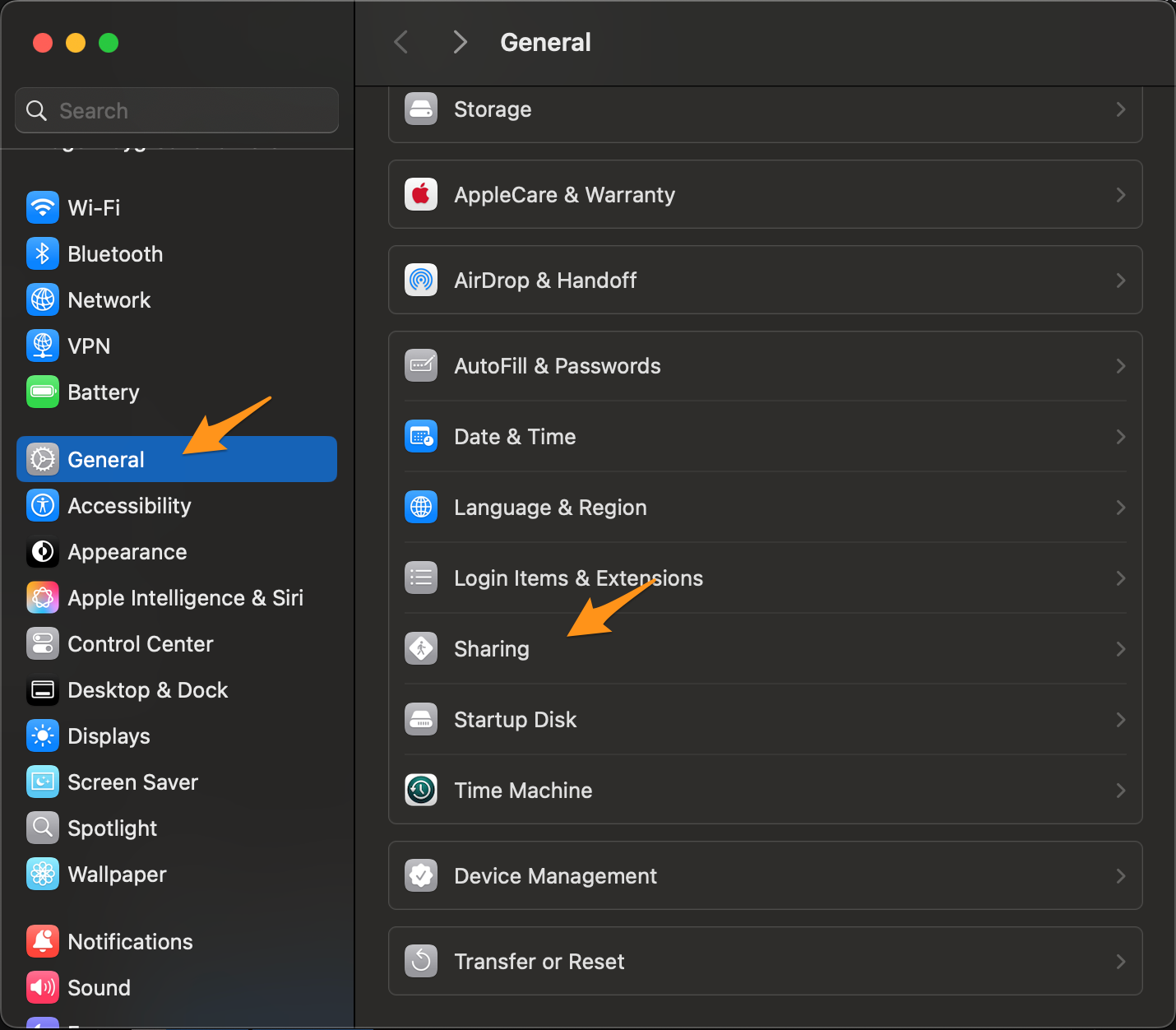
Make sure Screen Sharing is enabled, and click on the ⓘ:
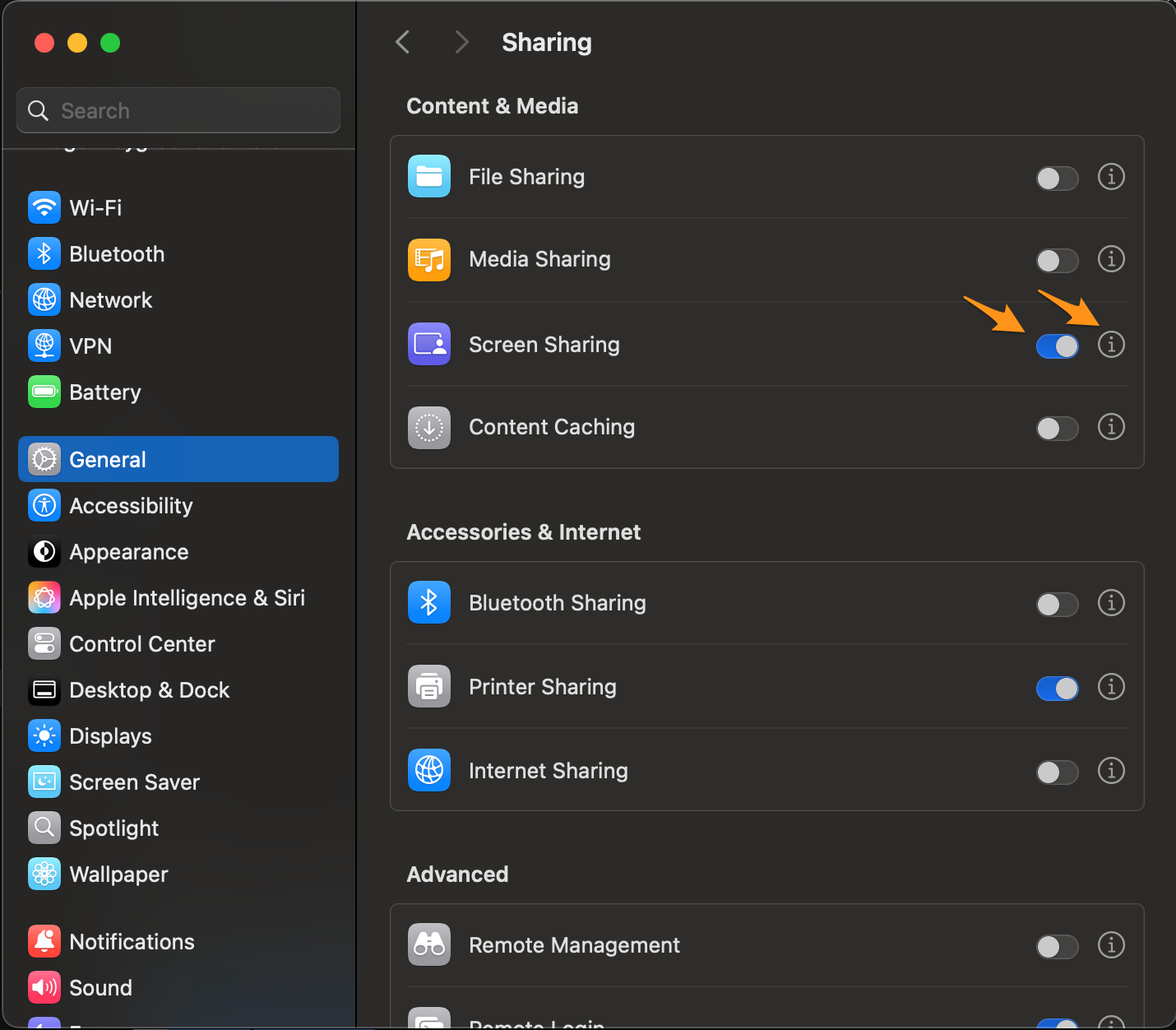
For "Allow access for", make sure you either select:
- "All users", or
- Have the specific user you want to connect with enabled
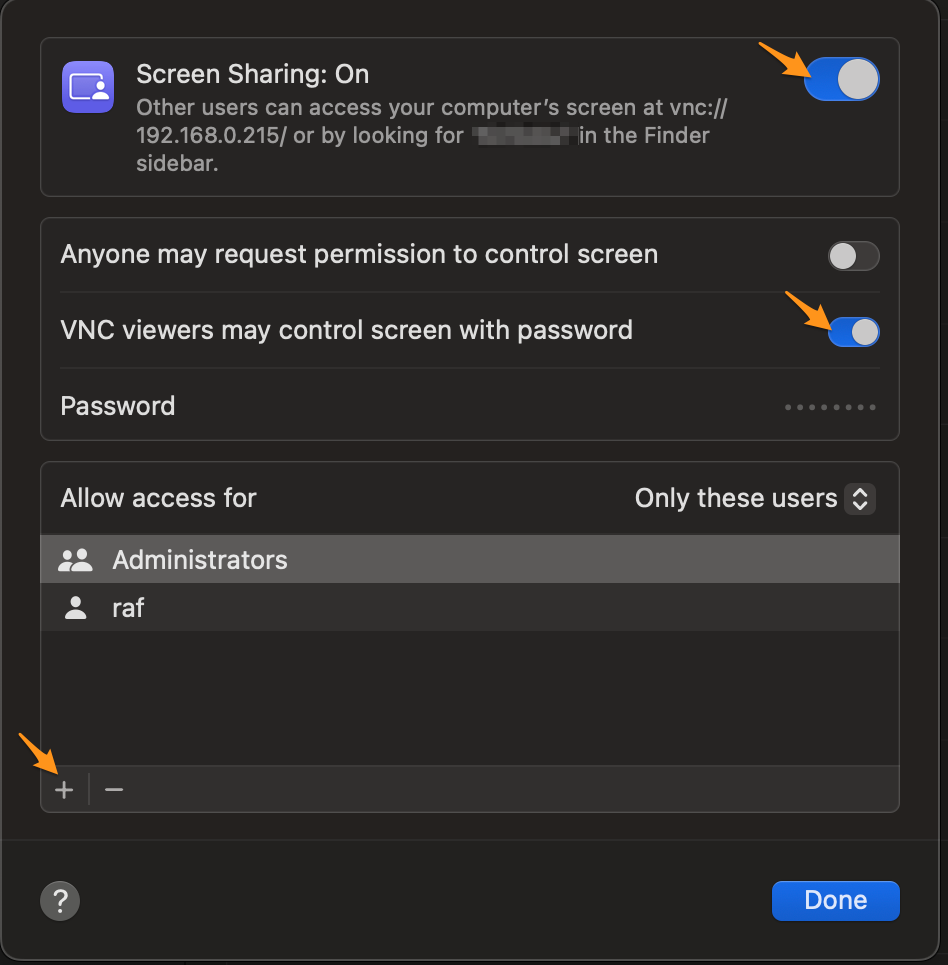
Remoter Configuration
In Remoter's Session Editor, you'll need to configure:
- VNC Username: Your Mac username
- VNC Password: Your Mac's password
Additional Settings
Local Network Access
- Use your Mac's local IP address (typically 192.168.1.x)
- Default VNC port is 5900
Remote Access
- Configure port forwarding on your router (port 5900)
- Use your external IP address or set up a dynamic DNS
- Ensure your firewall allows VNC connections
Energy Settings
- Go to System Settings → Energy Saver
- Prevent sleep during connections
- Adjust display sleep settings as needed