Mac OS X Lion broke Remoter VNC
42 posts
• Page 1 of 5 • 1, 2, 3, 4, 5
Mac OS X Lion broke Remoter VNC
Upgraded to Lion today. Remoter VNC connects to my MBP but what displays on my iPad is not what displays on my MBP, not even close. Have no idea what is going on here. Remoter VNC is completely useless at this time.
- stilllearning
- Posts: 23
- Joined: Tue Jun 07, 2011 1:15 pm
Re: Mac OS X Lion broke Remoter VNC
This is what displays on my iPad when I try to connect to my MBP (Lion OS X).
- stilllearning
- Posts: 23
- Joined: Tue Jun 07, 2011 1:15 pm
Re: Mac OS X Lion broke Remoter VNC
Hi. Yes.
Lion now supports connecting via VNC to multiple concurrent accounts. But I've had freezing problem with the current VNC server that comes with Lion:
Seems to happen in the login screen only. Sometimes it will go through. Most, it seems to freeze. Once you do get through, it works fine.
I've also experienced problems where it just won't connect at all.
These are both known issues with the VNC server in Lion, and not related to Remoter. It happens with any VNC client you use. A quick search online reveals:
http://arstechnica.com/civis/viewtopic. ... &t=1150828
https://discussions.apple.com/thread/3191186
https://discussions.apple.com/message/15679364
I'll keep you posted!
Raf.
Lion now supports connecting via VNC to multiple concurrent accounts. But I've had freezing problem with the current VNC server that comes with Lion:
Seems to happen in the login screen only. Sometimes it will go through. Most, it seems to freeze. Once you do get through, it works fine.
I've also experienced problems where it just won't connect at all.
These are both known issues with the VNC server in Lion, and not related to Remoter. It happens with any VNC client you use. A quick search online reveals:
http://arstechnica.com/civis/viewtopic. ... &t=1150828
https://discussions.apple.com/thread/3191186
https://discussions.apple.com/message/15679364
I'll keep you posted!
Raf.
- raf
- Site Admin
- Posts: 1691
- Joined: Sat Oct 09, 2010 12:17 am
Re: Mac OS X Lion broke Remoter VNC
If you supply the computer login name / password combo for the desired user as the VNC username / password, you should be able to directly log into the account in question, bypassing the login screen. If you only supply the VNC password, you will get to the login screen, which I have not been able to enter any information. Obviously the account in question must be allowed to connect to the computer via Screen Sharing.
- rcg
- Posts: 1
- Joined: Fri Jul 22, 2011 9:12 am
Re: Mac OS X Lion broke Remoter VNC
rcg wrote:If you supply the computer login name / password combo for the desired user as the VNC username / password, you should be able to directly log into the account in question, bypassing the login screen. If you only supply the VNC password, you will get to the login screen, which I have not been able to enter any information. Obviously the account in question must be allowed to connect to the computer via Screen Sharing.
^^^My hero. This works perfectly. I was having the freezing issue when only supplying the VNC password in the setup. I changed it to the desired login/password combo for my iMac and I now am back in business. It connects straight to the desktop.
- academytim
- Posts: 1
- Joined: Fri Jul 22, 2011 6:37 pm
Re: Mac OS X Lion broke Remoter VNC
This is totally nuts but: 1) Using an iPad, Remoter, MacBook Pro, I can log on via VNC and see and work with the MacBook Pro without any problems. The desktop is correct and all files are there. 2) Using same iPad, Remoter, and a MacMini I can log on but what I see is not what is on the Mini's screen, but the screen you see when you first set up Lion (a pretty galaxy). There is no music in the Mini's iTunes via remoter (when the Mac Mini has tons of iTunes music). It is like Remoter is looking back in time! By the way, if I log on to the Mini using Screen Sharing on the MacBook Pro everything is perfect. Help would be really appreciated. Best.
- jea51
- Posts: 5
- Joined: Fri Jul 22, 2011 10:50 pm
Re: Mac OS X Lion broke Remoter VNC
jea51 wrote:This is totally nuts but: 1) Using an iPad, Remoter, MacBook Pro, I can log on via VNC and see and work with the MacBook Pro without any problems. The desktop is correct and all files are there. 2) Using same iPad, Remoter, and a MacMini I can log on but what I see is not what is on the Mini's screen, but the screen you see when you first set up Lion (a pretty galaxy). There is no music in the Mini's iTunes via remoter (when the Mac Mini has tons of iTunes music). It is like Remoter is looking back in time! By the way, if I log on to the Mini using Screen Sharing on the MacBook Pro everything is perfect. Help would be really appreciated. Best.
You're probably logging into a different user account. Make sure you're logging with your Mac user credentials in Remoter.
Raf.
- raf
- Site Admin
- Posts: 1691
- Joined: Sat Oct 09, 2010 12:17 am
Re: Mac OS X Lion broke Remoter VNC
I can login, which is just an annoying extra step that i wish would go away, but once Im in, nothing works. I can't click, double click,nothing. In fact, i see that on the iPad the mouse arrow goes to where i point, but on the actual computer display, it's not in the same place as the iPad.
Ah, heres what i found. i have two monitors. I have to click on the iPad on the left hand monitor for the arrow to display where i want it to click not he right hand monitor. Why? This happened after the Lion upgrade.
Ah, heres what i found. i have two monitors. I have to click on the iPad on the left hand monitor for the arrow to display where i want it to click not he right hand monitor. Why? This happened after the Lion upgrade.
- tomstitzer
- Posts: 3
- Joined: Sat Jul 23, 2011 3:58 am
Re: Mac OS X Lion broke Remoter VNC
Raf is right. I was logging on with a different name. Now it works perfectly. Thank you Raf.
- jea51
- Posts: 5
- Joined: Fri Jul 22, 2011 10:50 pm
Re: Mac OS X Lion broke Remoter VNC
That's not my issue. Look at the screenshot here:
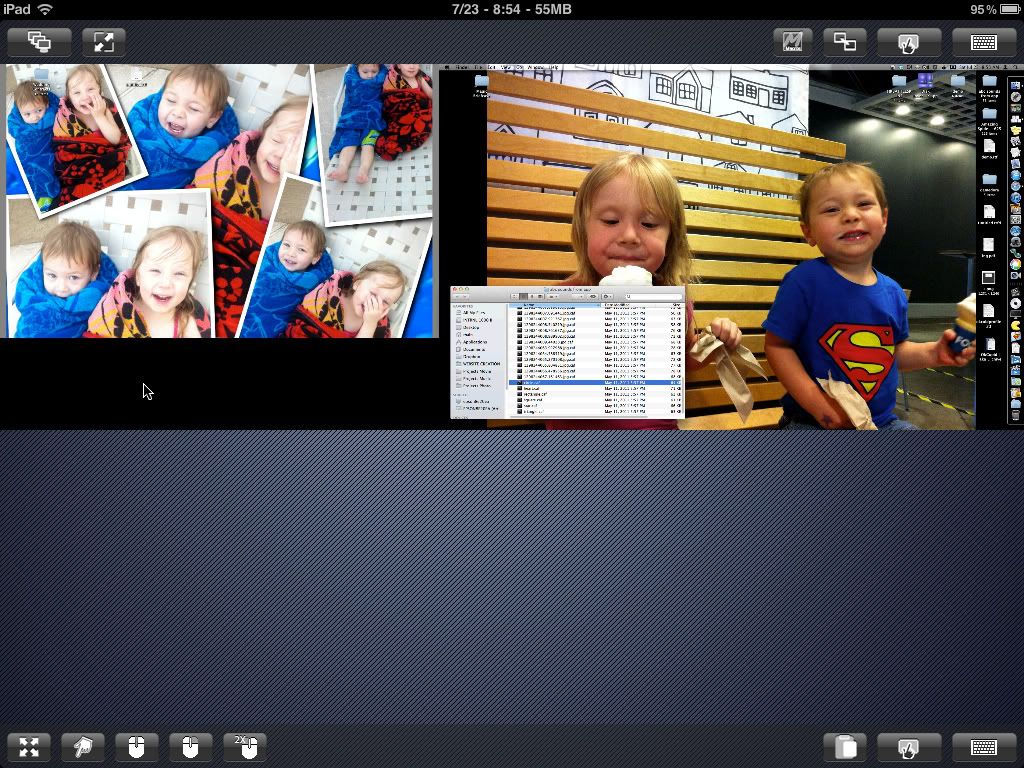
I have to click where the arrow is located on the left, to actually select the file on the right. Why?
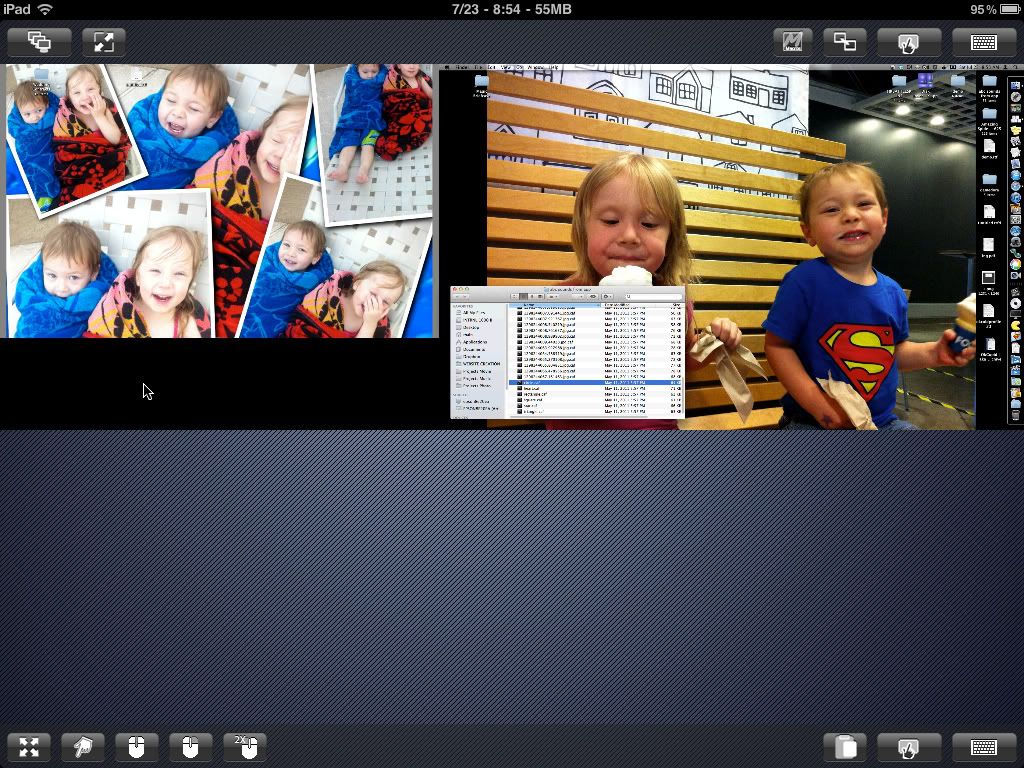
I have to click where the arrow is located on the left, to actually select the file on the right. Why?
- tomstitzer
- Posts: 3
- Joined: Sat Jul 23, 2011 3:58 am
42 posts
• Page 1 of 5 • 1, 2, 3, 4, 5
Who is online
Users browsing this forum: Google [Bot] and 2 guests
 |
